Tag Manager
Tag Manager helps you keep client profiles organized by allowing you to archive tags that are no longer needed. Archiving tags ensures that they remain in client profiles and segments while preventing them from being selected for future use.
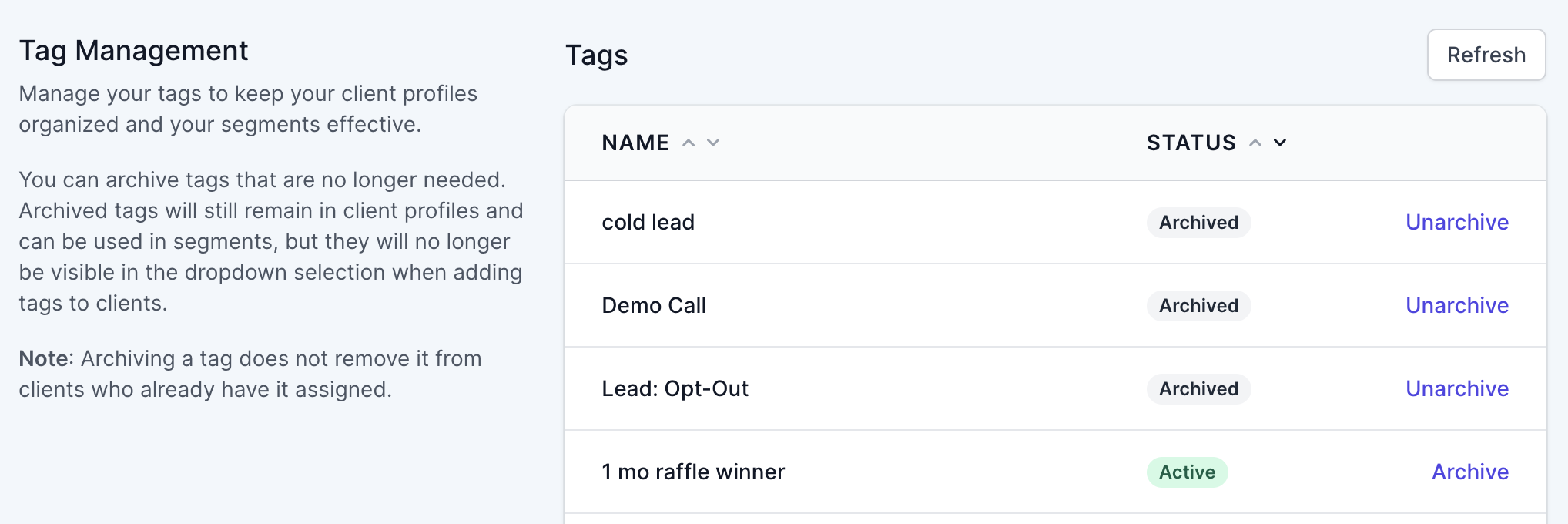
Access Requirements
Only users with Admin or Owner access can manage tags.
How Archiving Works
- Archived tags remain in client profiles.
- Archived tags can still be used in existing segments and automations.
- Archived tags will not appear in the dropdown when in the filter
client tag. - Archived tags will not appear in the dropdown when adding tags to clients.
- Archiving a tag does not remove it from clients who already have it assigned.
How to Access Tag Manager
You can find the Tag Manager in the Top Navigation Bar:
Settings → Tag Manager
Go to Tag Manager
Best Practices
- Regularly review and archive outdated tags to maintain a clean and efficient tagging system.
- Use segments to filter clients by archived tags when needed.
- Avoid deleting tags unless necessary to preserve historical data.
For further assistance, contact LoopSpark Support.