Merge Tags
Merge tags can be added to emails, SMS, and To-Dos to personalize content. Before adding any merge tags, please read how each merge tag works.
Previewing Merge Tags using real client data:
To preview the output of a merge tag, you can select a client’s name on the final step of an email automation setup, and the merge tags in your automation will display how that specific client’s data would fill in the merge tags.
- On final step of automation setup Review and Save click “preview”
- Search for client’s name and select client.
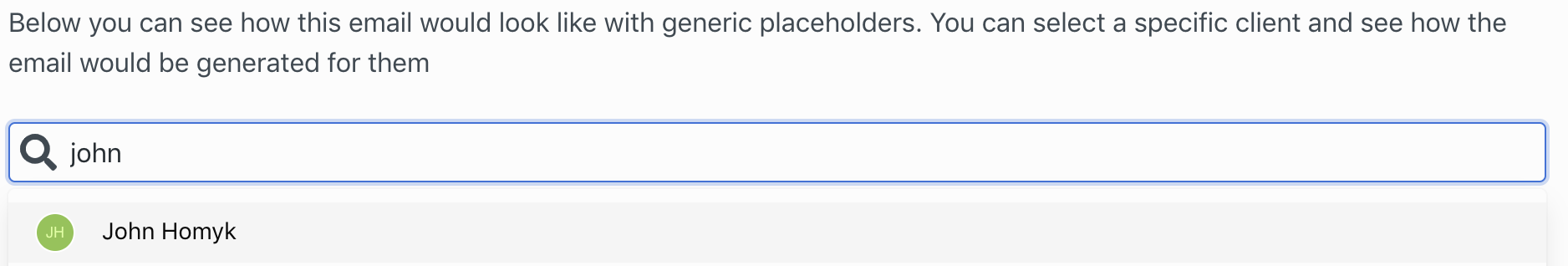
Client Merge Tags
{{CLASS_COUNT}} - Client’s total attendance for group classes.
{{CLUB_COUNT}} - Client’s Club Count, as explained here
{{PERIOD_COUNT}} - Client’s Period Count, as explained here
{{FIRST_NAME}} - Client’s First Name
{{LAST_NAME}} - Client’s Last Name
{{CLIENT_EMAIL}} - Client’s email address, if available.
{{CLIENT_MOBILE}} - Client’s mobile phone number, if available.
{{REFERRED_BY}} - Client’s referral “referred by” if provided by booking software, or included for uploaded leads.
Package Merge Tags
Important
Current Package merge tags only work for booking softwares that have the data point available for Current Package. At the moment, Current Package will NOT work for Pike13 or fitDEGREE.
{{CURRENT_PACKAGE_NAME}} - Client’s current package name.
{{CURRENT_PACKAGE_ID}} - Client’s current package ID.
{{CURRENT_PACKAGE_REMAINING}} - Client’s current package remaining credits.
{{CURRENT_PACKAGE_PAYMENT_AT}} - Client’s current package payment date.
{{CURRENT_PACKAGE_ACTIVE_AT}} - Client’s current package activation date.
{{CURRENT_PACKAGE_EXPIRES_AT}} - Client’s current package expiration date.
Visit Merge Tags
First Visit
Important
A client must have attended at least 1 group class for this merge tag to work. First Visit is historical, and will not pass visit data for a client’s upcoming first class. If you intend on passing visit information for a client’s upcoming first group class, please use the variables for next visit.
{{FIRST_VISIT_DATE}} - Client’s first group class visit date (historic classes only).
{{FIRST_VISIT_TIME}} - Client’s first group class visit time (historic classes only).
{{FIRST_VISIT_TYPE}} - Client’s first group class visit class type (historic classes only).
{{FIRST_VISIT_DESCRIPTION}} - Client’s first group class visit class description (historic classes only).
{{FIRST_VISIT_ID}} - Client’s first group class visit ID (historic classes only).
{{FIRST_VISIT_TEACHER_NAME}} - First name of the teacher who taught a client’s first class (historic classes only).
{{FIRST_VISIT_TEACHER_LAST_NAME}} - Last name of the teacher who taught a client’s first class (historic classes only).
{{FIRST_VISIT_LOCATION}} - Client’s first group class location name (historic classes only).
Next Visit
{{NEXT_VISIT_DATE}} - Date of client’s next scheduled group class.
{{NEXT_VISIT_TIME}} - Time of client’s next scheduled group class.
{{NEXT_VISIT_TYPE}} - Class type of client’s next scheduled group class.
{{NEXT_VISIT_DESCRIPTION}} - Class description of client’s next scheduled group class.
{{NEXT_VISIT_ID}} - ID of client’s next scheduled group class.
{{NEXT_VISIT_TEACHER_NAME}} - First name of teacher for client’s next scheduled group class.
{{NEXT_VISIT_TEACHER_LAST_NAME}} - Last name of teacher for client’s next scheduled group class.
{{NEXT_VISIT_LOCATION}} - Studio location name of client’s next scheduled group class.
Last Visit
{{LAST_VISIT_DATE}} - Date of client’s most recently attended group class.
{{LAST_VISIT_TIME}} - Time of client’s most recently attended group class.
{{LAST_VISIT_TYPE}} - Class type of client’s most recently attended group class.
{{LAST_VISIT_DESCRIPTION}} - Class description of client’s most recently attended group class.
{{LAST_VISIT_ID}} - ID of client’s most recently attended group class.
{{LAST_VISIT_TEACHER_NAME}} - First name of teacher that taught client’s most recently attended group class.
{{LAST_VISIT_TEACHER_LAST_NAME}} - Last name of teacher that taught client’s most recently attended group class.
{{LAST_VISIT_LOCATION}} - Studio location name of client’s most recently attended group class.
Virtual / Livestream Class Merge Tags
Next Livestream Class
{{NEXT_VISIT_STREAMING_URL}} - This is the livestream link your clients will use to login to Zoom Meeting, GoToMeeting, Facebook Live or any of your favorite live streaming services. This can be set per class by selecting your class from Studio -> Classes
{{NEXT_VISIT_STREAMING_ID}} - (optional) - This will insert the optional field "Streaming ID" from your class. Please only use this merge tag if you add a meeting ID for every virtual class.
{{NEXT_VISIT_STREAMING_PW}}- (optional) - This will insert the optional field "Streaming ID" from your class. Please only use this merge tag if you add a meeting password for every virtual class.
{{NEXT_VISIT_STREAMING_INFO}} - (use for playlist info) - Use this field to add a playlist link, or any additional information for the livestream class. Please only use this merge tag if you add a playlist or additional information for every virtual class. If you use the same Spotify or playlist link for each class, add that URL to the email itself instead of using this merge tag.
Appointment Merge Tags
Next Appointment
{{NEXT_APPOINTMENT_DATE}} - Date of client’s next scheduled appointment.
{{NEXT_APPOINTMENT_TIME}} - Time of client’s next scheduled appointment.
{{NEXT_APPOINTMENT_TYPE}} - Appointment type of client’s next scheduled appointment.
{{NEXT_APPOINTMENT_ID}} - ID of client’s next scheduled appointment.
{{NEXT_APPOINTMENT_TEACHER_NAME}} - First name of teacher for client’s next scheduled appointment.
{{NEXT_APPOINTMENT_TEACHER_LAST_NAME}} - First name of teacher for client’s next scheduled appointment.
{{NEXT_APPOINTMENT_LOCATION}} - Studio location name of client’s next scheduled appointment.
Last Appointment
{{LAST_APPOINTMENT_DATE}} - Date of client’s most recently attended appointment.
{{LAST_APPOINTMENT_TIME}} - Time of client’s most recently attended appointment.
{{LAST_APPOINTMENT_TYPE}} - Appointment type of client’s most recently attended appointment.
{{LAST_APPOINTMENT_ID}} - ID of client’s most recently attended appointment.
{{LAST_APPOINTMENT_TEACHER_NAME}} - First name of teacher for client’s most recently attended appointment.
{{LAST_APPOINTMENT_TEACHER_LAST_NAME}} - Last name of teacher for client’s most recently attended appointment.
{{LAST_APPOINTMENT_LOCATION}} - Studio location name of client’s most recently attended appointment.
Virtual / Livestream Appointment Merge Tags
{{NEXT_APPOINTMENT_STREAMING_URL}} - This is the livestream link your clients will use to login to Zoom Meeting, GoToMeeting, Facebook Live or any of your favorite live streaming services. This can be set per appointment by selecting your class from Studio -> Classes
{{NEXT_APPOINTMENT_STREAMING_ID}} - This will insert the optional field "Streaming ID" from your appointment. Please only use this merge tag if you add a meeting ID for every virtual class.
{{NEXT_APPOINTMENT_STREAMING_PW}} - This will insert the optional field "Streaming ID" from your appointment. Please only use this merge tag if you add a meeting password for every virtual appointment.
{{NEXT_APPOINTMENT_STREAMING_INFO}} - (use for 🎵playlist info) - Use this field to add a playlist link, or any additional information for the livestream appointment. Please only use this merge tag if you add a playlist or additional information for every virtual appointment. If you use the same Spotify or playlist link for each class, add that URL to the email itself instead of using this merge tag.
Contract Merge Tags
{{ACTIVE_CONTRACT_NAME}} - Name of client’s active contract.
{{ACTIVE_CONTRACT_ID}} - ID of client’s active contract.
{{ACTIVE_CONTRACT_AGREEMENT_DATE}} - Agreement date of client’s active contract.
{{ACTIVE_CONTRACT_START_DATE}} - Start date of client’s active contract.
{{ACTIVE_CONTRACT_END_DATE}} - Expiration date of client’s active contract.
Studio Settings Merge Tags
Info
Most of these variables are set in your studio settings
{{STUDIO_ADDRESS}} - Studio Address
{{STUDIO_NAME}} - Studio Name
{{STUDIO_SITE_ID}} - Studio Site ID on booking platform
{{STUDIO_PHONE_NUMBER}} - Studio Phone Number
{{STUDIO_EMAIL_ADDRESS}} - Studio “Reply to Email” as listed in account settings)
{{STUDIO_SMS_NUMBER}} - SMS number assigned to your account by LoopSpark.
{{STUDIO_OWNER_NAME}} - Studio Owner Name (name set in LoopSpark owner’s account settings)
{{STUDIO_MANAGER_NAME}} - Studio Manager Name (will default with Studio Owner Name if field is not completed in studio settings)
{{STUDIO_BOOK_CLASS_URL}} - Link to book a class through your booking software.
{{STUDIO_LIST_PACKAGES_URL}} - Link to purchase packages through your booking software.
{{STUDIO_LIST_CONTRACTS_URL}} - Link to purchase contracts through your booking software.
{{STUDIO_WEBSITE}} - Studio website URL.
{{STUDIO_FACEBOOK_URL}} - Facebook page URL.
{{STUDIO_TWITTER_HANDLE}} - Twitter handle.
{{STUDIO_INSTAGRAM_HANDLE}} - Instagram handle.