Client Reachability
Clients and business owners have a few controls to manage communication preferences for email and SMS.
Email unsubscribe
Client initiated email unsubscribe
All emails sent from LoopSpark will have an unsubscribe link in the footer. By clicking on this link, clients will be directed to a page to confirm their email opt-out. Clients can always click an unsubscribe link from any existing LoopSpark email to manage their email preferences, proving the ability to opt back in.
Clients that have a valid mobile phone number and are not currently opted-in to SMS communications will also see a message on this page to opt-in to your location’s SMS program. The message will read as
It looks like you are not opted in to SMS communications from {{STUDIO_NAME}}. To opt-in to mobile messages, send START to {{STUDIO_SMS_NUMBER}}
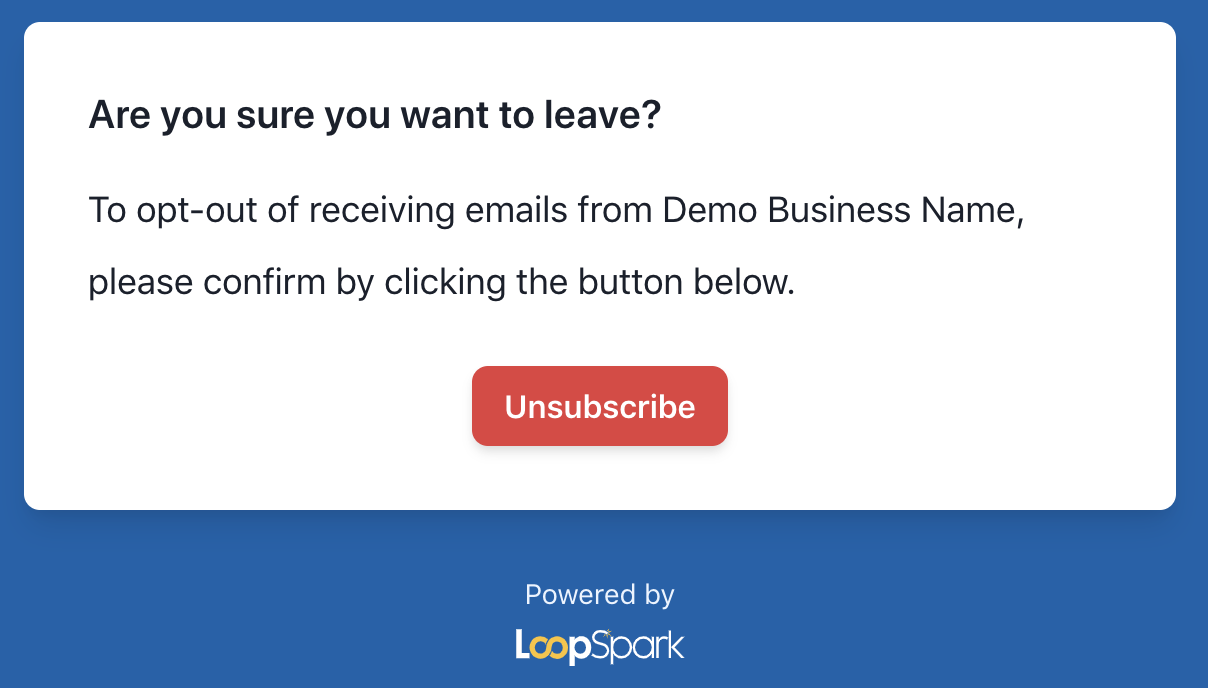
Manual unsubscribing client from emails
Businesses have the option to manually unsubscribe clients from all email communications.
To manually unsubscribe a client from your LoopSpark emails:
- Navigate to the client’s profile in LoopSpark
- Click on the
infotab within the client’s profile - In the box
Reachabilityclick the link in the email section to unsubscribe client - Click red button
unsubscribe from emailsto confirm
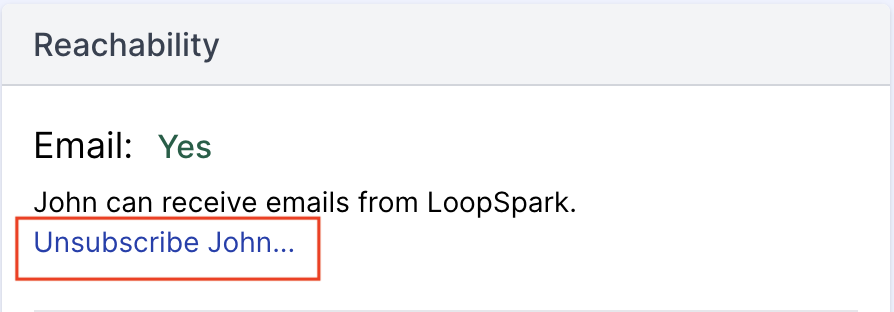
Email re-subscribe
Client initiated email re-subscribe
Clients can re-subscribe to emails anytime by:
- Finding an email your business has sent using LoopSpark
- Clicking the
unsubscribelink in the footer - Confirming opt-in
Clients that have a valid mobile phone number and are not currently opted-in to SMS communications will also see a message on this page to opt-in to your location’s SMS program.
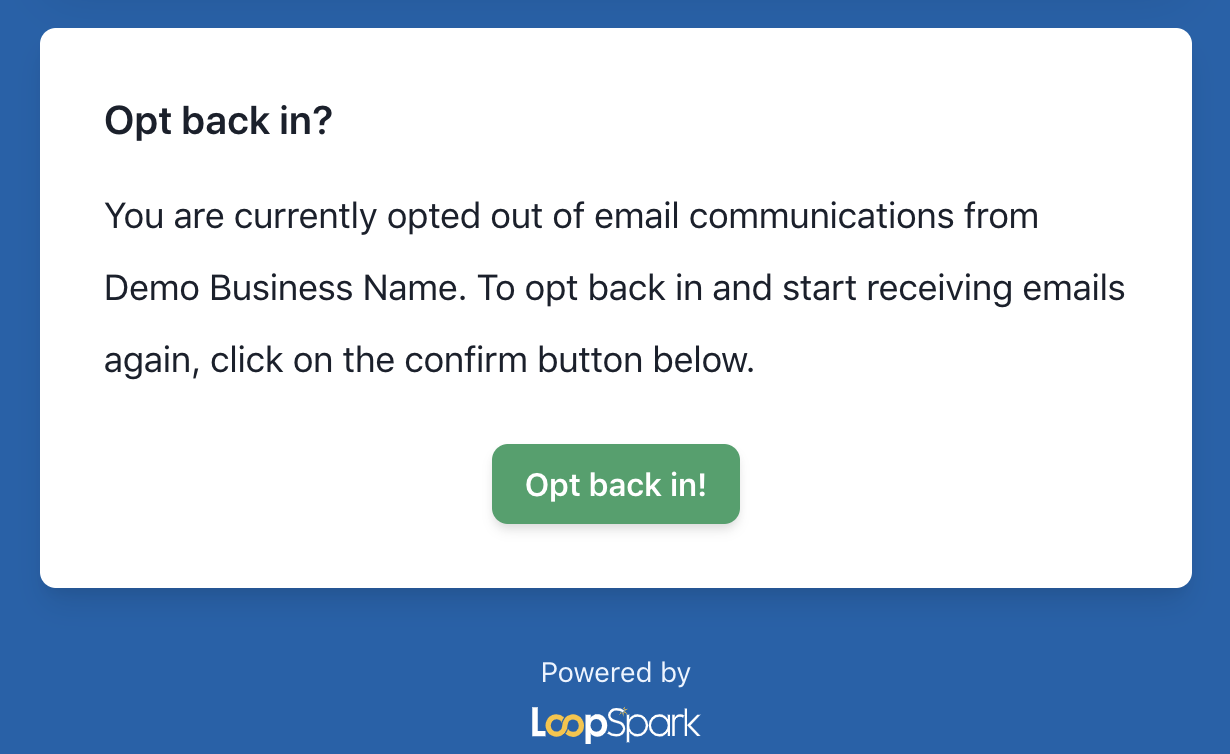
Email re-subscribe reminder
If your business migrated email suppression lists to LoopSpark from another email platform, please follow the steps below to send a manual email opt-in notification.
- Navigate to the client’s profile in LoopSpark
- Click on the
infotab within the client’s profile - In the box
Reachabilityclick the link in the email section toSend an opt-in reminder - Click blue button
Yes, send the emailto confirm
Your client will receive a link to manage their email preferences.
Only 1 email opt-in reminder may be sent to any individual client within a 7 day timespan.
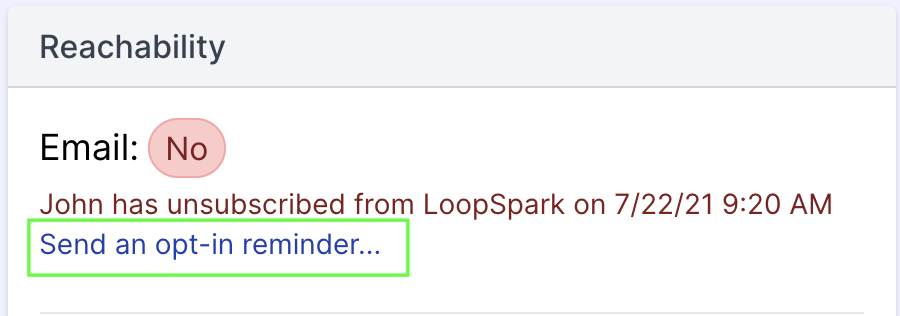
SMS opt-out
Client initiated SMS opt-out
Clients can unsubscribe from your SMS program at any time by sending one of the following opt-out messages to your LoopSpark designated SMS number:
SMS Opt-out Keywords
- STOP
- QUIT
- END
- UNSUBSCRIBE
- CANCEL
- UNSUB
- STOP ALL
Your client will receive an opt-out confirmation SMS message as follows:
You have successfully unsubscribed. You will not receive any more messages from this number. Reply START to resubscribe.
Once a client has unsubscribed from SMS communications, you will no longer be able to respond to the client directly through their profile, and will not be able to send any automated SMS communication to the client.
If a client expresses desire to unsubscribe from SMS communications without sending one of the above keywords, please follow the instructions below to manually unsubscribe the client.
Manual unsubscribing client from SMS
Businesses have the option to manually unsubscribe clients from all SMS communications.
To manually unsubscribe a client from your LoopSpark SMS program:
- Navigate to the client’s profile in LoopSpark
- Click on the
infotab within the client’s profile - In the box
Reachabilityclick the link in the SMS section to unsubscribe client - Click red button
unsubscribe from text messagesto confirm
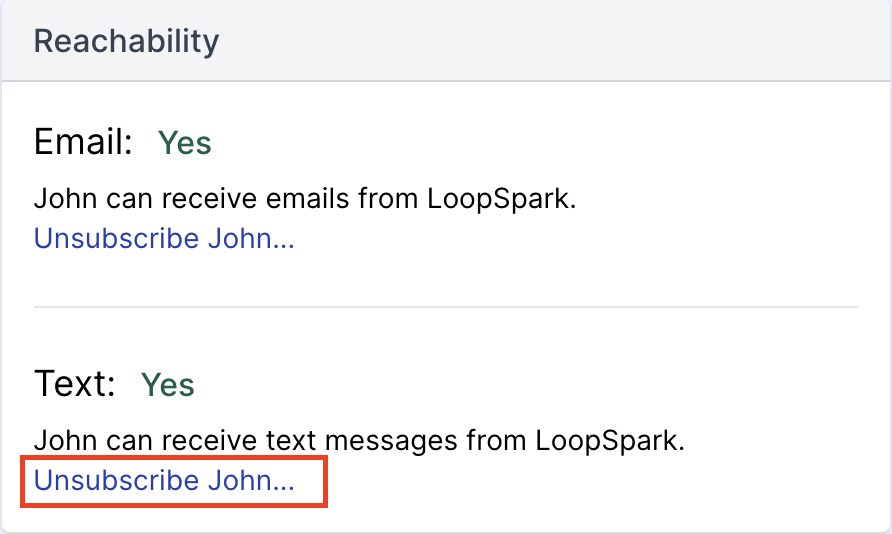
SMS opt-in
All businesses are are provided with a 10 digit phone number to send and receive SMS communications using LoopSpark. You can find this number below your business’s name in the top left corner of your LoopSpark dashboard. You can share this number with your clients via email using the merge tag {{STUDIO_SMS_NUMBER}}

Clients that have never opt-ed in, or have opt-ed out from SMS communications from your business can send one of the following opt-in keywords to opt-in to your LoopSpark SMS program:
SMS Opt-in Keywords
- START
- GO
- UNSTOP
- YES
- RESUME
- RESUME ALL
After your client has opt-ed in to SMS communications, they will receive a confirmation SMS as follows:
You successfully subscribed to SMS communications from
{{Studio_Name}}. Text HELP for help, STOP to cancel. Msg & data rates may apply.