Exporting Segment Data into Excel
Saving custom segments for reports commonly exported from your booking software is a great way to save time (club counts, late cancels, first time visitors, lapsed clients etc). Segments can be applied to automations, or downloaded as .XLS files.
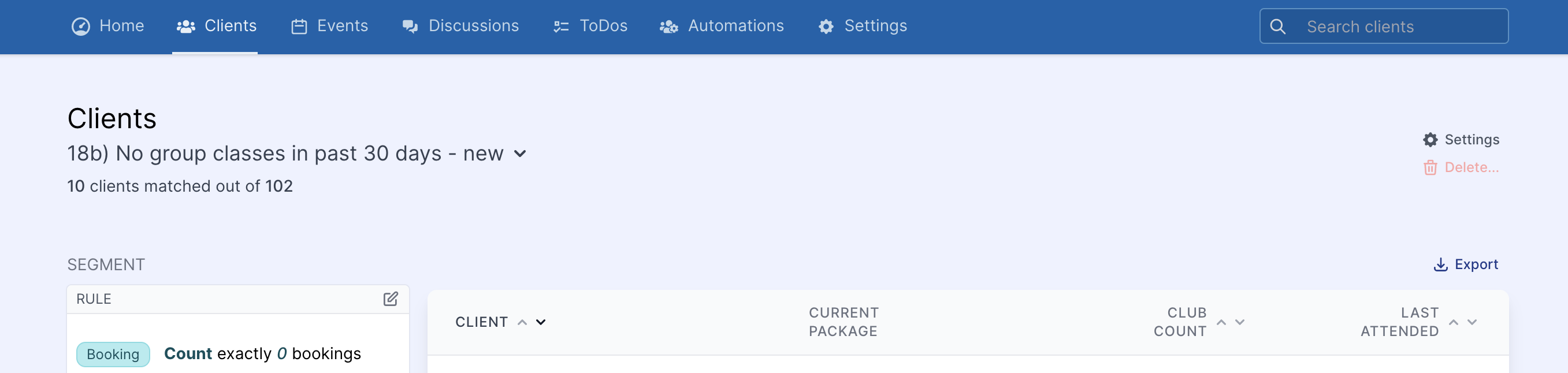
How to Export client lists:
Accounts with Manager and Owner access levels can export client lists. Accounts with the access level “member” will not be able to download client lists.
- Navigate to the clients list page.
- Select a custom segment or create new audience segment.
- Once your desired audience segment is selected, click the
Exportbutton above your client list to download an excel file.
You will receive an email with a link to download your report. Your report will also appears in your notification section with link to download.
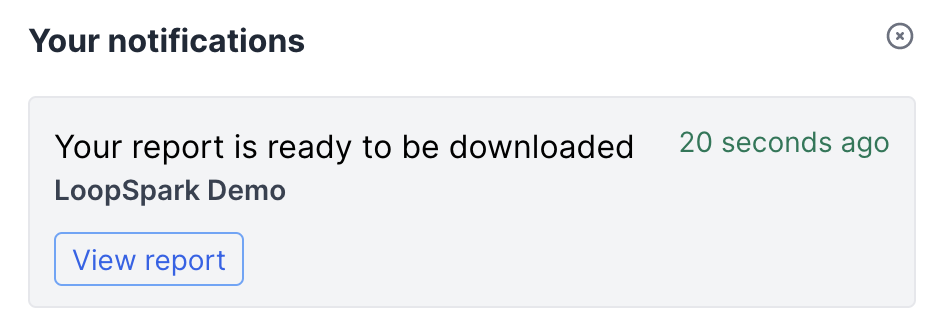
Using exported data
There are many uses for exported reports, below are a few ways our clients find extra value from exporting LoopSpark reports.
Facebook Custom Audiences
Upload reports into your Facebook Business Manager to create custom look alike audiences. Look alike audiences help Facebook understand who your ideal client is, and optimize your ad campaigns to target people likely to engage with your business.
Common Facebook look alike Audiences:
- Contract Members - Download a list of active contract holders.
- Visit Count - Download a list of clients with high visit counts.
- Products Purchased - Download a list of clients who purchased specific products to help sell boutique inventory online.
- Find more information on Facebook's Custom Audiences here.
Google Ads
Use LoopSpark to serve Google ads to clients you define. This can be a good strategy for reintroducing your brand to clients that have not ever visited, or have been lapsed for a long period of time.
Segmenting Audiences by gmail addresses
- Define your custom audience (never visited before, lapsed client, pop-up class attendees).
- Apply additional rule group containing the filter:
Client Emailcontainsgmail. - Click
Exportto save download your audience segment as a .XLS file. - Upload your list into Google Ads as a custom target. For more information on Google's custom lists, click here.
Upload into 3rd party email builder
If you still use any 3rd party email builder like MailChimp or Constant Contact, you can upload your exported client from LoopSpark to create clients lists on these platforms.1
Notes
-
If you are still using 3rd party email software to send newsletters or emails, you're not getting the full value from LoopSpark! Please reach out to a customer service rep to learn how to use LoopSpark to create and send newsletters and emails.
-
Staff will NOT have the ability to export client lists or client information.