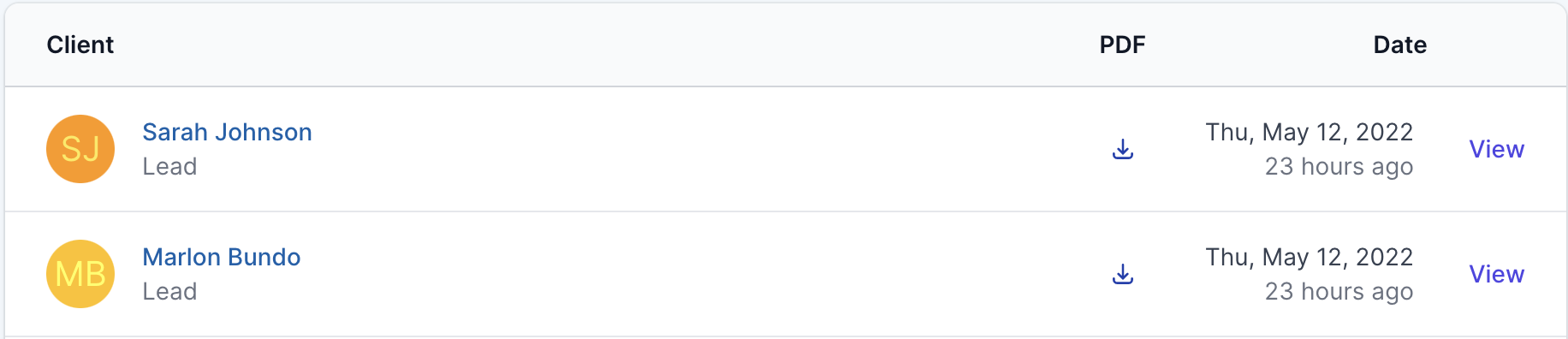Form Data
Form data can be found in a few places throughout LoopSpark: Client profiles, and your form’s detail page.
Video walkthrough: Accessing form submission data:
Client Profiles: Forms & Waivers
In client profiles, you’ll see a new tab on the left navigation bar for Forms & Waivers followed by a badge indicating the number of forms this client has completed. Clicking on this tab will display all of the client submissions in 2 ways:
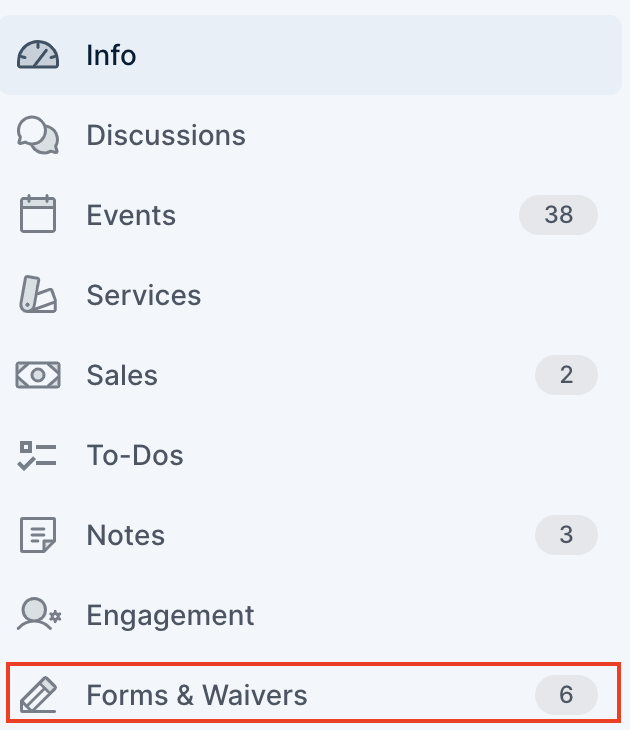
Form Completion Overview
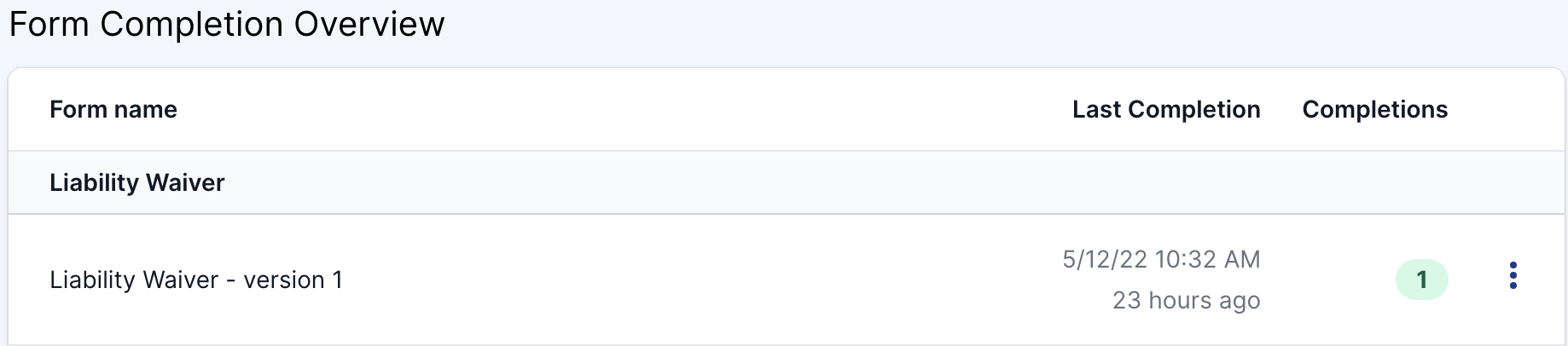
The form completion overview displays all active forms and archived forms submitted by your client, making it easy to spot whether or not a client has completed a specific form. From this view, you can click on a form name to view the client’s responses for all form questions, and for forms marked as Save a PDF you can download the client’s completed form in PDF format.
Completed Forms
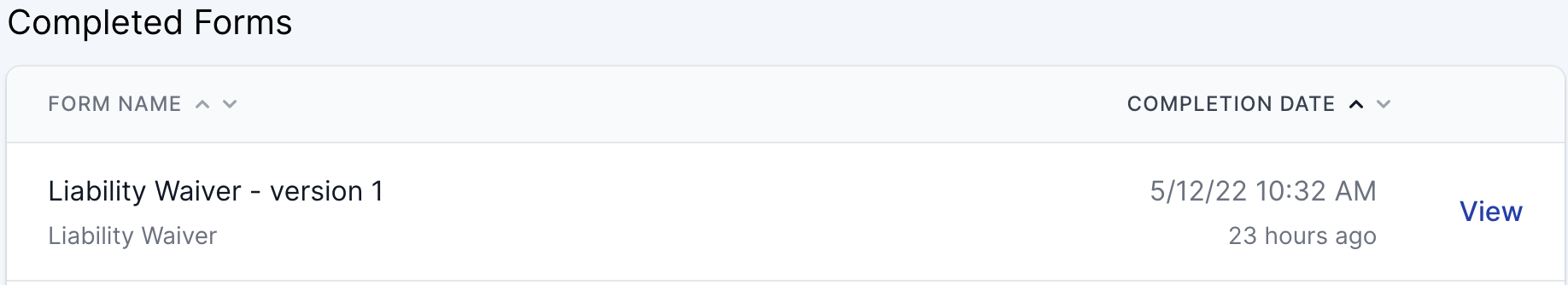
Below the Form Completion Overview you’ll see another section titled Completed Forms. This view will organize a client’s form submissions by chronological order, with the most recent submission on top.
Form Detail Page
Your form detail page will also display form submission data in a few ways. After accessing a form’s detail page, you will see general stats about the form including:
- Completed forms in selected time frame
- First completion date
- Total form completions
- Form submissions by date
- Pie charts displaying customer responses by form field
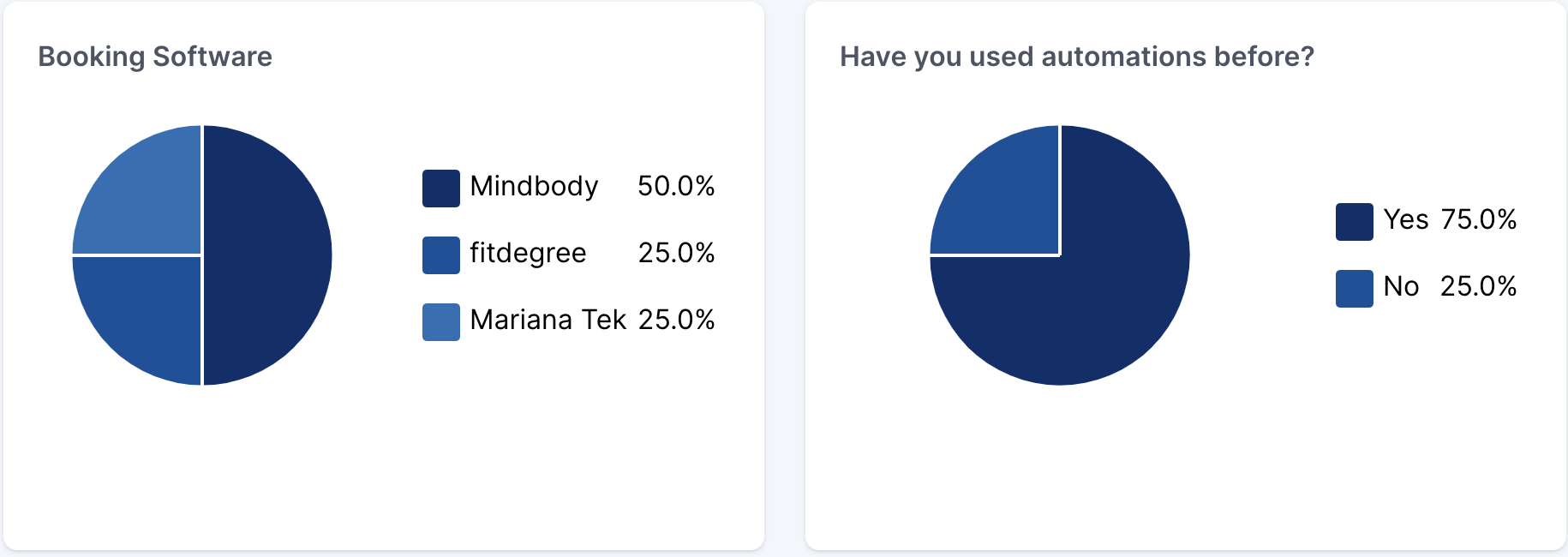
Accessing a form’s detail page:
- Navigate to your form list
- Click on your desired form
- To view a full list of clients that have completed the form and submission dates, click on the
historytab found on the left nav bar of a form’s detail page.