Mindbody Profile Field Mapping
Client records in Mindbody can be updated through LoopSpark forms. By selecting the form option Save a PDF while setting up a form, an additional option will become visible Update profile in Mindbody.
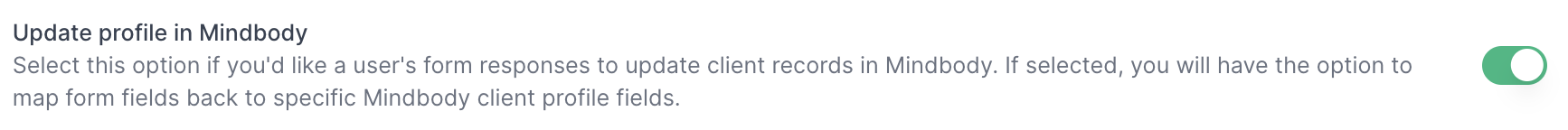
Selecting this option will provide additional options when adding form fields, allowing you to map form fields back to client profile records on Mindbody.
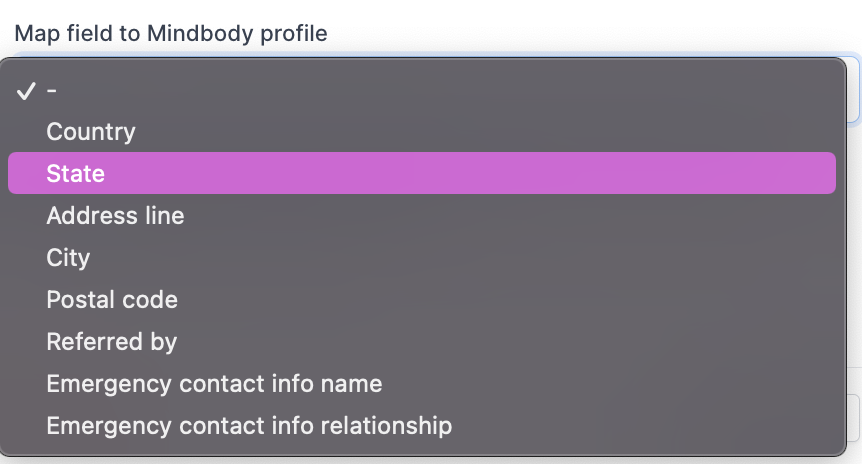
Fields left blank by customer:
In the event a form field is not mandated and an existing client does NOT complete the field, the client’s record in Mindbody will not be updated.
Example case: Form field in LoopSpark Mobile phone is not required on a custom form you create, but is mapped back to the Mindbody field Client mobile phone number. In this case, we would NOT overwrite the client’s record in Mindbody, preventing instances where submitting a form in LoopSpark would remove existing client data in Mindbody (in this example, Client mobile phone number in Mindbody would not be overwritten).
Only one field per form can be mapped back to a specific Mindbody profile section. For example, you cannot have two phone input fields that are both mapping back to a client’s mobile phone section in Mindbody.
Form Fields & Available Mindbody Profile Mapping
Below is a list of each LoopSpark form field, and available options to map back to Mindbody profiles.
Short text input
- Client Address: Street Address
- Client Address: City
- Client Address: State
- Client Address: Postal code
- Client Address: Country
- Referred by
- Emergency Contact Name
- Emergency Contact Relationship
Checkbox
- Liability Release
Email Address input field
- Emergency Contact Email Address
Phone input field
- Client Mobile Phone
- Client Home Phone
- Client Work Phone
- Emergency Contact Phone
Date input field
- Client Birthdate
Long text input
Long text input is a great way to ask clients to explain any injuries or health concerns. Mapping this field back to Mindbody’s red alert section will allow your staff to quickly identify clients that may need workout modifications.
- Client Red Alert
- Client Yellow Alert