Product
The Product filter category contains filters about the a clients products.
Purchased
Product Purchased will filter users by the products they have purchased.
filter operators
At Least Once- Display clients that have purchased the selected products at least one time. You can select multiple products in this section. 1Only- Display clients that have purchased a product, and the only product they have ever purchased is the one selected.2Never- Display clients that have NEVER purchased the selected product(s). You can select multiple products in this section. 1Contains- Display clients that have purchase products containing a specific word or phrase. This is helpful if you have multiple product lines from the same brand, you can useproduct contains= Alo.Any- Display all clients who have ever purchased any productNo Product- Display all clients who have never purchased any product.
Notes
-
Selecting Multiple Products - Some filter options, including
At Least OnceandNeverwill allow you to select multiple products. This will create a group that will translate to either:- At Least Once Display users that have purchased Product-A OR Product-B OR Product-C at least 1 time.
- Never Display users that have never purchased Product-A OR Product-B OR Product-C ever.
-
Only - The option
Onlywill automatically create a separate rule group. If you would like to add additional filters, such as Product Sale History, you will have to do so in a new rule group. This will still return the desired results, as the additional rule groups related to products can only be related to that product.
Example
Advanced rule groups using Product Purchased
Product History + Product Purchased:
Display clients that purchased a selected list of products in the selected date range.
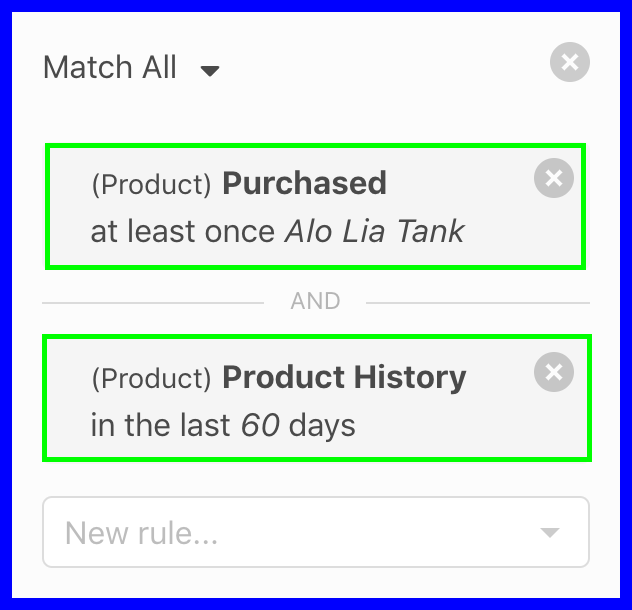
The above rule group will display clients that purchased at least 1 time an Alo Lia Tank in the previous 60 days.
Product History
Product History will filter users who have or have not purchased any products in the selected timeframe.
filter operators
Today- Display clients that purchased any product today.Yesterday- Display clients that purchased any product yesterday.in the last- Display clients that purchased any product within the selected timeframe.not in the last- Display clients that have not purchased any products within the selected timeframe.1exactly (days ago)- Display clients that have purchased any products exactly the selected number of days ago.exactly not (days ago)- Display clients that did not purchase any products exactly the selected number of days ago.
Notes
- Product History
Not in the lastoffers great potential for up-selling to frequent visitors that are not purchasing inventory (see example below).
Example
Up-sell opportunity using Product History
The example segment below will display clients that have visited your studio at least 10 times in the past 60 days, and have not purchased any inventory in those 60 days.
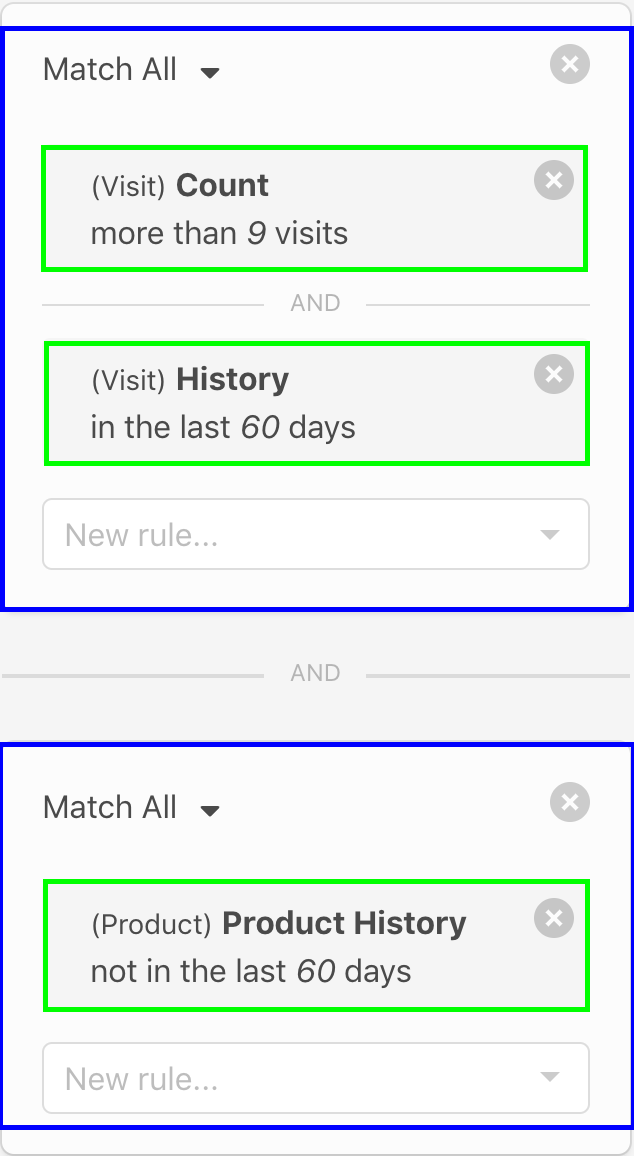
This segment will contain 2 rule groups. The first rule group will apply to visits, the second to products: