Archiving Leads
Leads that have been added to LoopSpark can be archived, preventing the lead from triggering any future automations.
Archived leads will still remain in your LoopSpark account, allowing you to preview all communications, notes, tags, forms and other assets attached to the lead profile. Archived leads will also still appear in audience segments and can be searched using the client search function.
Steps to archive leads
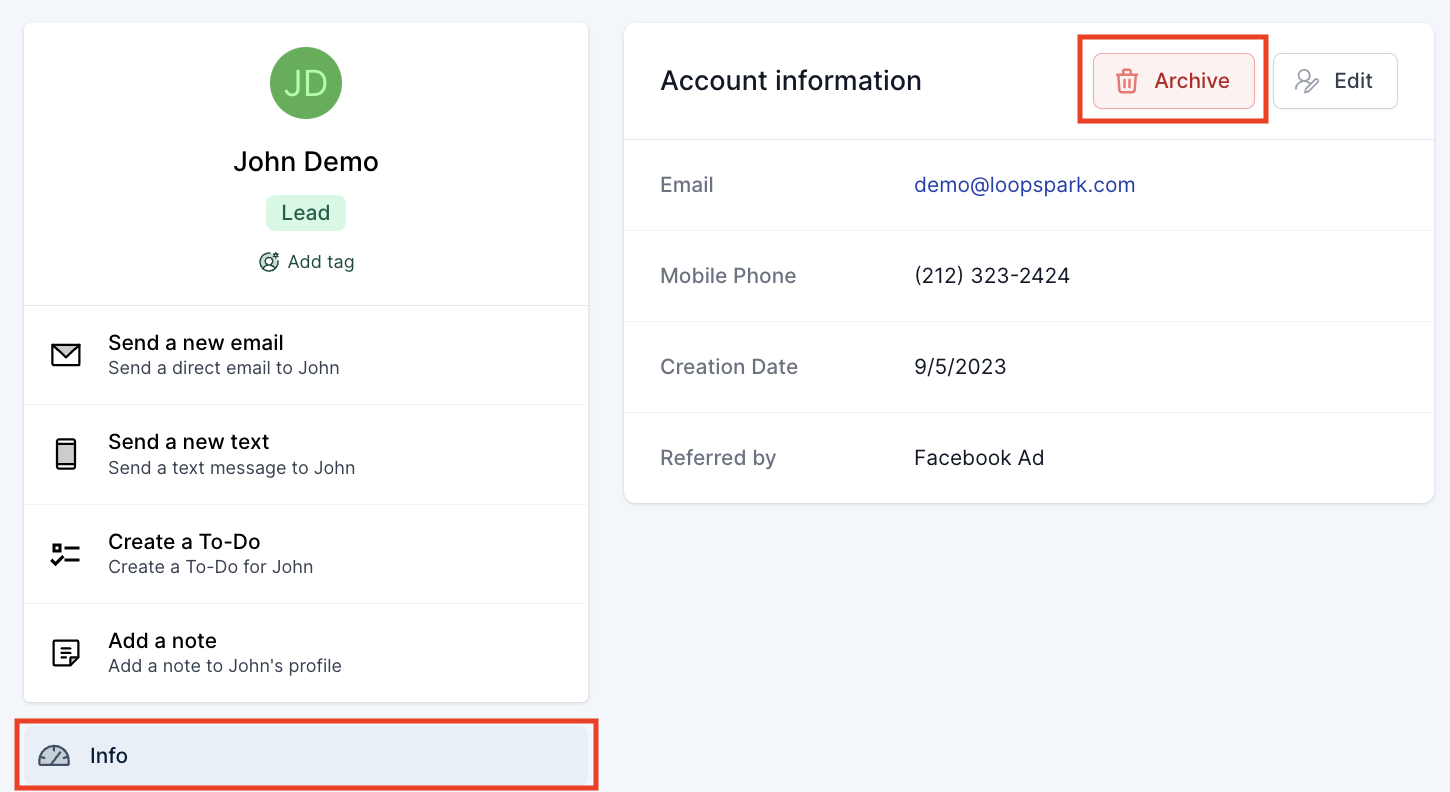
- Locate the lead profile you’d like to archive.
- Click on the
infotab within the lead’s LoopSpark profile. - Click the archive button located in the Account Information box
Steps to un-archive leads
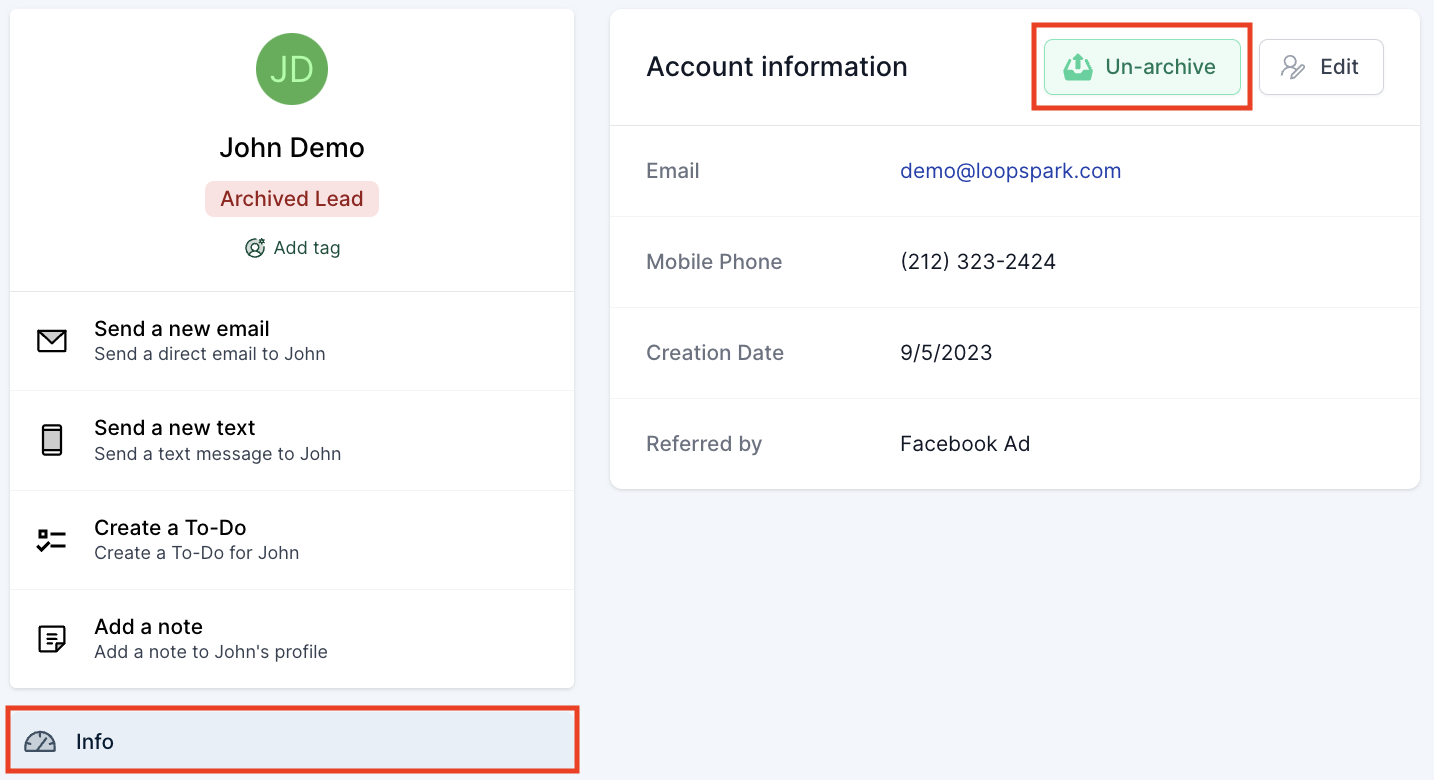
- Locate the lead profile you’d like to unarchive.
- Click on the
infotab within the lead’s LoopSpark profile. - Click the un-archive button located in the Account Information box
Identifying archived leads
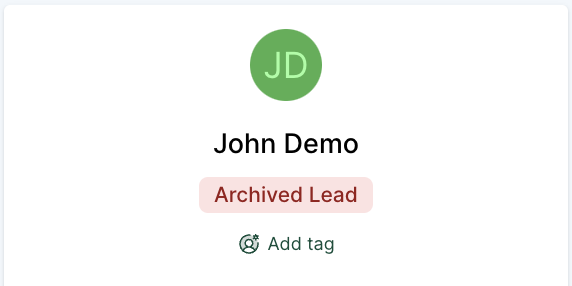
Archived leads will appear with a red badge Archived Lead below the lead’s name.