Club Count Manager
Important
Only managers, admins and owners have the ability to access or update the Club Count Manager
Club Count Manager controls 2 data points that will help you celebrate milestone attendances.
- Club Count: Club Count is the total number of events a client has ever attended, minus any event types you've chosen to exclude from Club Count contributions.
- Period Count: Period Count is similar to Club Count; however, the Club Count will reset on a rolling basis of your choice (example - if your business rewards clients for the total number of attended events each year, Period Count is your solution!).
There are 2 sections on the Club Count Manager. The first section, Exclude events, allows you to select specific event types that should NOT contribute to a club count or period count milestone celebration. The second section, Period count, allows you to select whether or not you only celebrate Club Counts, or if you choose to celebrate period counts, select your annual reset date.
Exclude events
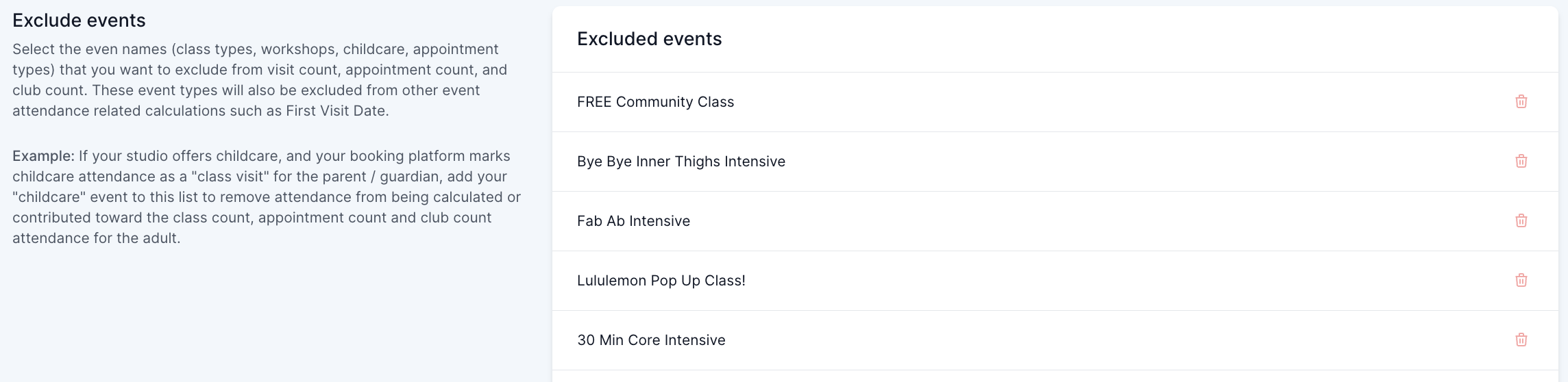
The first section of this page, Exclude events, allows you to select events hosted through your booking software that should NOT contribute toward a client’s club count or period count milestone celebrations.
This is useful for locations that host special events such as pop-ups, community work shops, child-watch, teacher trainings etc. where a client’s attendance would not count toward their typical milestone celebrations.
Populate event types to exclude:
- Child-watch
- Pop-ups
- workshops
- Retreats
- Teach Trainings
If you add or remove an event from the exclusion list, LoopSpark will re-calculate the club count and period count data points for all clients in your database.
Important
If you have multiple events that are similarly named, you must exclude them all by name, such as Childwatch and child-watch would both need to be excluded. You will also need to remember to visit this page anytime your business adds a new event name (or changes the name of an existing event) that should not contribute toward a client’s milestone celebrations.
Period Count
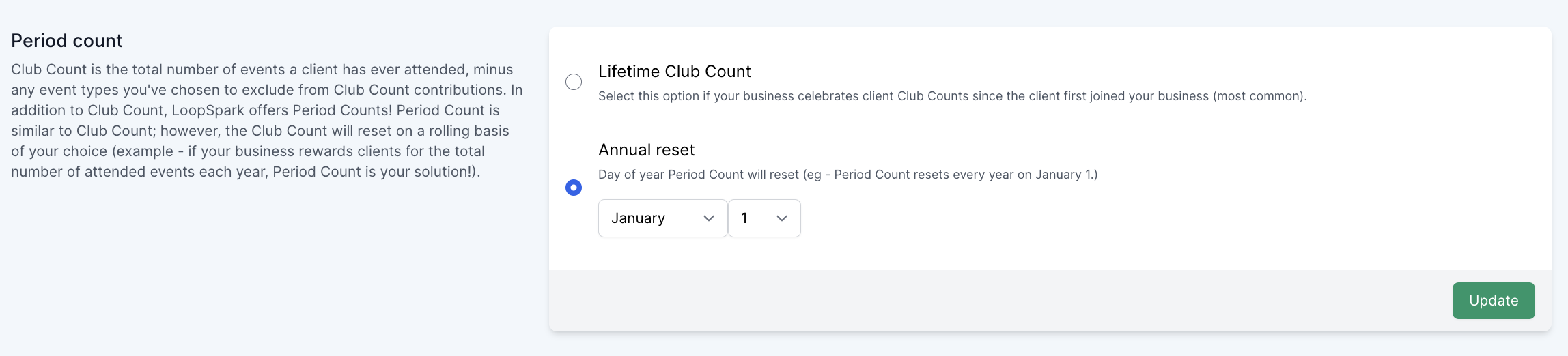
Important
If you do NOT see this section in your Club Count Manager and you are part of a franchise, this means the datapoint period count is controlled by your franchisor through API to abide by the convention your brand celebrates annual milestone visits.
If Lifetime Club Count is selected, LoopSpark will only display a client’s club count in client profiles and your client list page, and the datapoint period count will not be available.
By selecting Annual reset the datapoint Period Count will become available, displayed in all client profiles, and a new column period count will appear on your client list page.
Once you’ve selected your annual reset date, you can use the filter Period Count to create automations rewarding member’s for their attendance in a calendar year.
Important
99% of the time your annual reset date will be January 1. If you change this data-point and have active automations targeting client period counts, this will cause your automations to re-fire for clients.